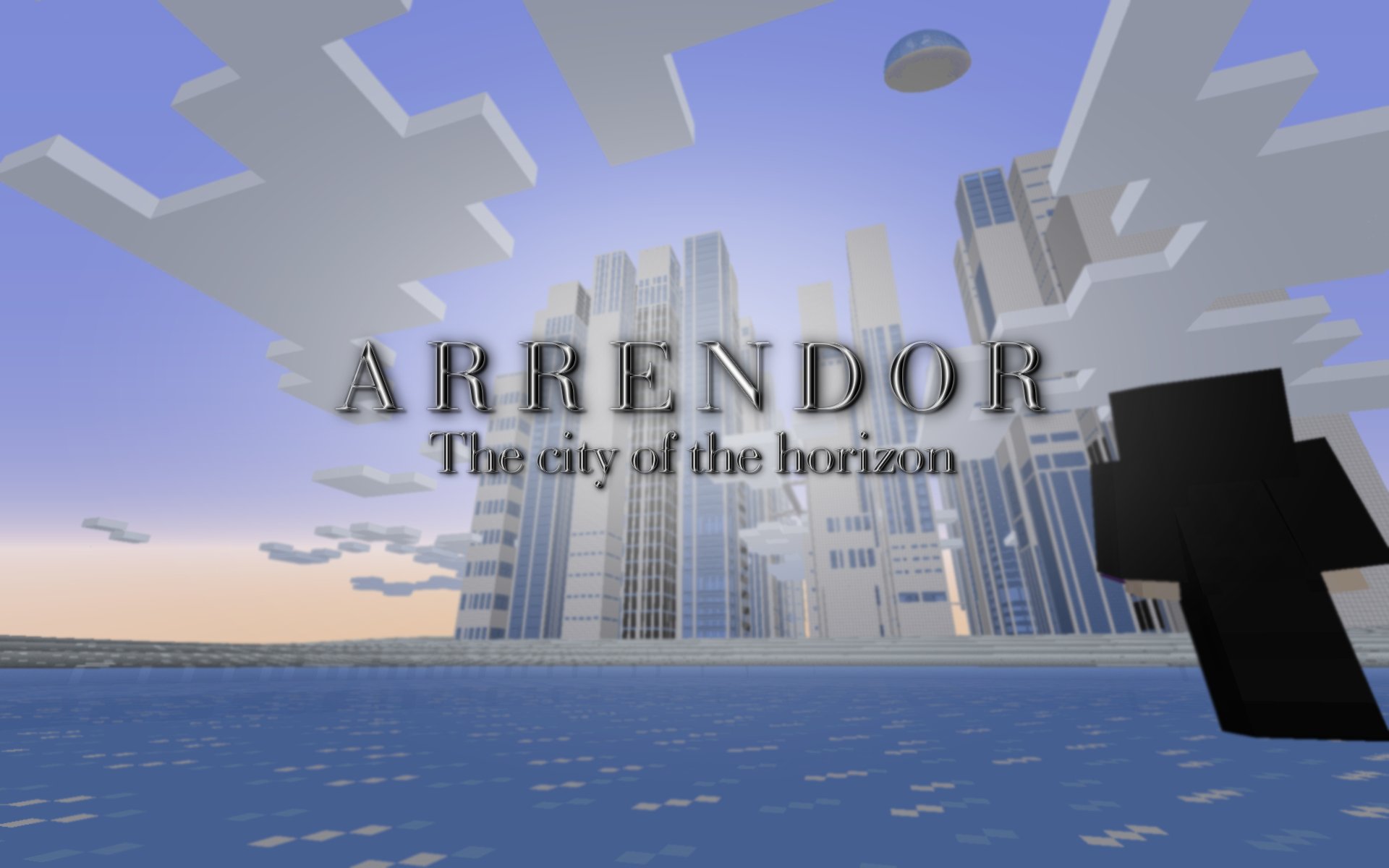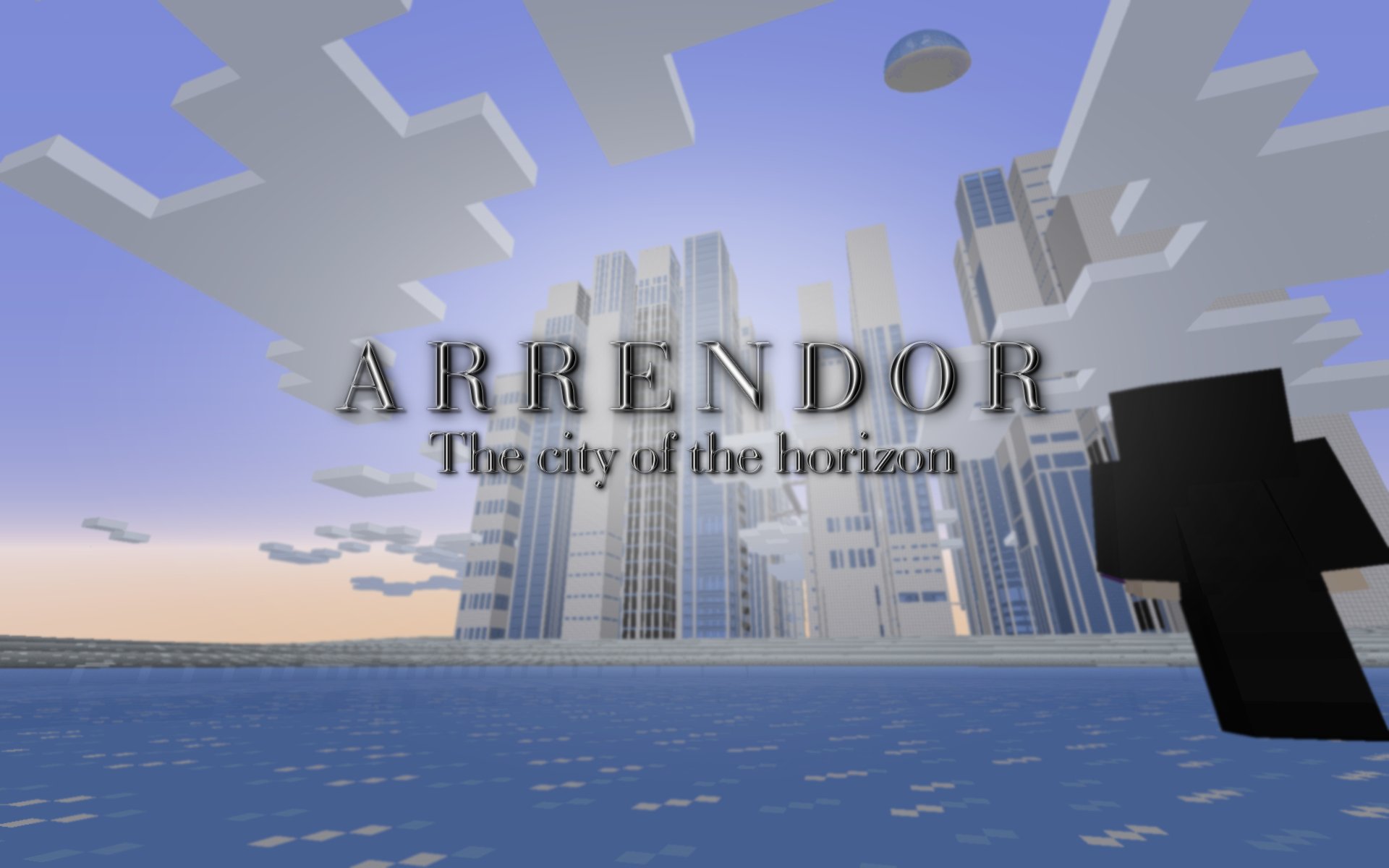|
Download Map
After over half a year, from the creator of What It's Like comes a new action-packed map, longer, bigger, and better: Arrendor.
Arrendor tells the story of 18-year-old Erin Carabeen, who has been randomly selected as an agent for Andresite, Co. in order to fight Sappling and save the world. Soon, she finds by mistake a city that was disconnected from the rest of the world for hundreds of years. This city will never be the same again.
- Master Volume: ON.
- Jukebox/Note Blocks: ON.
- Music: OFF.
- Render Distance: 6+ chunks.
- Mods and resource packs must be turned off (That includes Forge).
- Must be played on single player.
- If you're using Mac, go to options > video settings and set Mipmap Levels to OFF.
- Please credit me if you make a video on this map.
- If you want to promote the map, link to this page.
- If the phone appears as a carrot on a stick, please download the map from HERE. If the phone still looks like a carrot on a stick, your graphics card is too old and you need to get a better one to play the map.
- If the number pad doesn't work, do /trigger skipNumberPad set 1. This is a common bug, I don't know what causes it.
- If you find any bugs or you can't seem to progress the map for any reason, contact me on Twitter.
- If all you see is black or white, please download and use OptiFine, and go to Options > Video Settings > Quality and turn Connected Textures to OFF.
v1.5:
- Fixed a few errors in the dialogue.
- Fixed the "Trigger not enabled" message.
- Changed the timing of some messages.
- Added a few hints.
- Other minor things.
v1.4:
- Fixed a possible bug that makes you unable to progress.
- Fixed being able to break the map at a certain point.
- Fixed being able to die at a certain point.
- Fixed the outdated Minecraft version warning not working.
v1.3:
- Possibly fixed the number pad not working for some people.
- Fixed being able to lose the phone in the nightmare.
- Fixed changing the render distance producing the low render distance message.
v1.2:
- Fixed some particles not appearing.
- Fixed the minimum render distance being higher than needed.
- Fixed there being a bug with the voliant.
- Changed one of the phone screens a tiny bit.
v1.1:
- Fixed a few bugs that were previously potentially game-breaking.
- Fixed the end rods in the Snow Globe not turning red.
- Fixed some of the particles.
- Fixed a small Z-fighting glitch.
- The lights in the plane now look less simplistic.
- Changed a few small bits of the dialogue.
- The map now won't start if you're not on the right version of Minecraft and/or your render distance is below 6 chunks.



2017-06-08 - Map Released.
|
| Map Creator: |
Defectus |
| Rating: |
|
| Map Version: |
v1.5 |
| Minecraft Version: |
1.11.2 |
| File Size: |
218 MB |
| Date Added: |
2017-06-08 |
| Downloads: |
41,132 |
| Map Category: |
Adventure Maps |
|