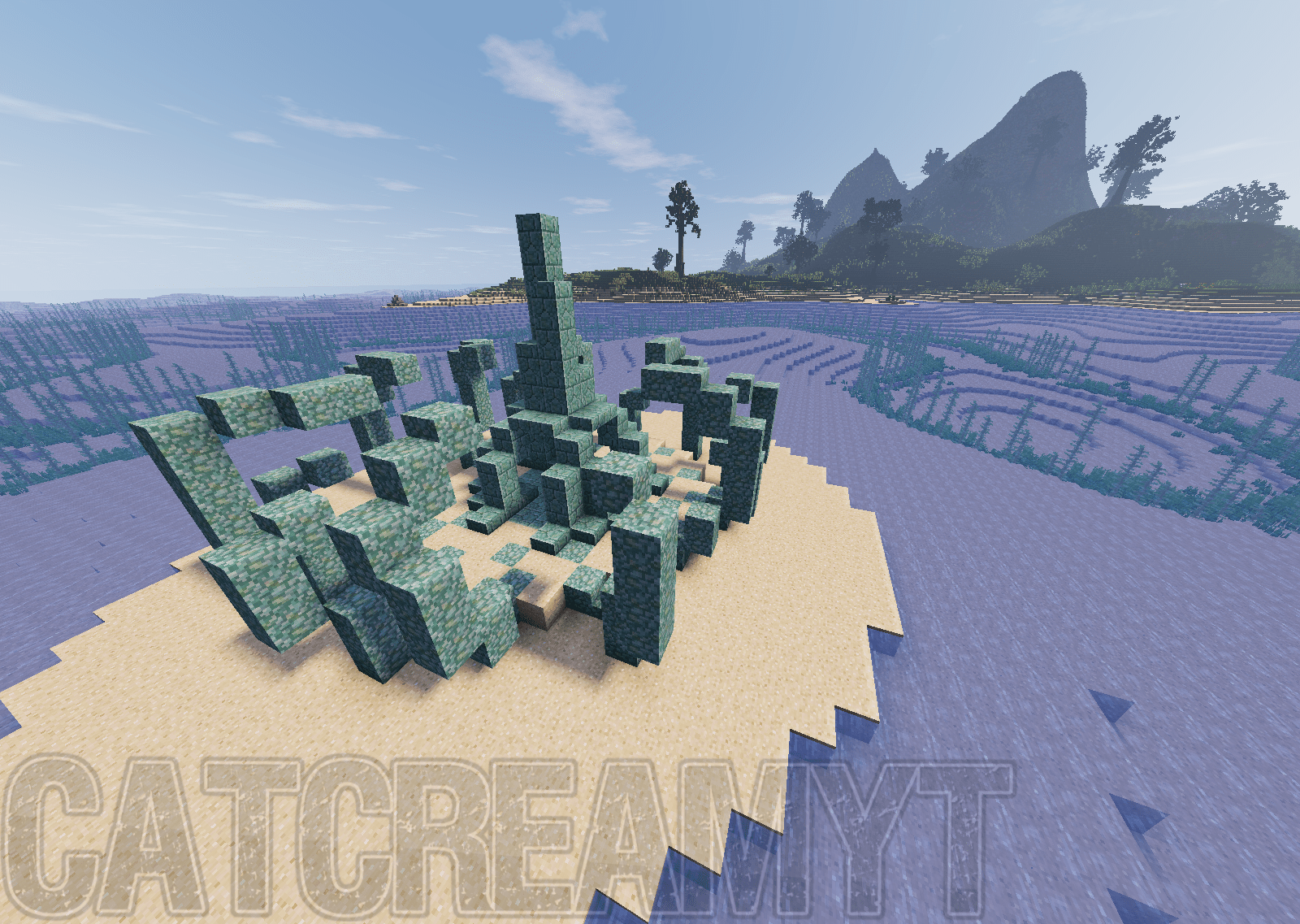Alone Survival Remastered

|
Welcome to Alone Survival Remastered. This map was made in celebration of my first ever map, Alone Survival, made three years ago. This map follows the same general theme of an island survival, yet much more polished and improved. New elements have been added as well. Those include:
Simply survive on this island in any way you want to. If you would like, there is a google document here that will show you to all 50 goals to keep you occupied. Use this if you'd like to challenge yourself along the way.
In this remastered version, you will not only have to survive on a deserted island, but you must also deal with more realistic hazards. The two new hazards introduced are temperature and thirst. You will be warned 4 times that your thirst or temperature levels are too unbalanced before you begin to take damage and die. Temperature, however, is more dangerous. You can die of too little or too much heat. Simply wear armor, eat cold or hot foods, swim in water, or be near a fire to balance your temperature.
2019-02-11 - Map Released. |
|
| Map Creator: | CatCreamYT |
| Rating: | |
| Map Version: | v1.0 |
| Minecraft Version: | 1.13.2 |
| File Size: | 40.8 MB |
| Date Added: | 2019-02-11 |
| Downloads: | 22,712 |
| Map Category: | Survival Maps |